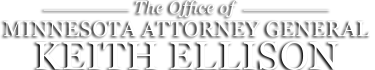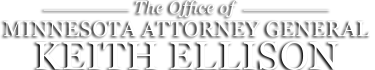Using Public Wi-Fi Networks
Download this PDF - View all Publications
In today’s digitally-connected world, public Wi-Fi networks—also called Wi-Fi hotspots—can be found in nearly every kind of public space, including airports, hotels, schools, restaurants, and coffee shops, to name a few. While these networks offer free and convenient access to the Internet, many people do not realize the risks of using them. In some cases, for example, other network users may be able to watch your activity online and obtain your passwords and account information, which may put you at risk of theft or identity theft.
How Can Someone Get My Information Using Public Wi-Fi Networks?
Public Wi-Fi networks that allow people to join anonymously are an ideal environment for hackers looking to steal other people’s money and information. People with minimal computer experience can download free software on the Internet to monitor your web browsing activity and view anything you send or receive while using the public Wi-Fi network. In addition, hackers may set up a fake public Wi-Fi network that allows them to remotely access people’s smartphones, tablets and computers to install malware or spyware that can transmit information from the device directly to the hacker.
What Information is at Risk?
The short answer is almost everything on your device, from usernames, passwords, and email addresses to credit card and bank account information, Social Security numbers, and birthdates. A hacker can acquire a large amount of information about you in an instant. If a hacker acquires your account credentials (username and password), this information may be used to steal additional information or money from your accounts.
What Can I Do To Protect Myself?
Use the Most Secure Network Available
If you must use a public Wi-Fi network, choose the most secure network available. Never assume that a network is secure. If you are not sure whether the network is secure, ask an employee. Common secure network types include WEP, WPA, and WPA2 (the strongest). While encrypted networks offer more protection than unsecured networks, they are not a guarantee that your device and information will be safe while using the network, as some hackers may be able to bypass a secure network’s encryption methods.
Use Encrypted Websites
If you send personal information through a website using a public Wi-Fi network, make sure the website is encrypted. Encryption simply means that the information sent through the website is converted to a jumbled code that reverts back to its original state once it reaches its destination. This makes it more difficult for other network users to make sense of the information being sent from your computer. You can determine whether a website is encrypted by looking at the website address. If it begins with “https,” then it is encrypted. Remember that the “s” stands for “secure.” Make sure that you check for encryption on every page where you send or receive information—even within the same website, as some pages may be encrypted while others are not. An encrypted website will protect only the information sent and received through that particular website.
Protect Your Device
Make sure that your computer software is up to date and never turn your firewall off. Use security software and firewalls, and keep them updated. Your computer will notify you when an update of the software is available. You will also want to install antispyware/ antimalware software. Several reputable products are available online for free or have a free trial period. Beware of scams that attempt to lure you into disclosing your personal or financial information or that direct you to download programs that may contain malware with the ability to drain private information from your computer.
If you need to use a public Wi-Fi network, consider turning off file sharing on your computer. It can also be helpful to disable your wireless connection if you are using your device in a place with a public Wi-Fi network and do not need Internet access.
You may wish to consider using a virtual private network (VPN), which encrypts information between your device and the Internet, even on unsecured networks. VPN options are also available for mobile devices and can encrypt information sent through mobile apps. You can get a personal VPN account from a VPN service provider. It can also be helpful to install certain add-ons or plug-ins through your web browser that add encryption to some more well-known websites using the browser. Check with the specific web browser you use for more information.
A Word On Mobile Phones and Apps
Unfortunately, mobile apps are not always encrypted, and when they are, the information may not get encrypted correctly. Therefore, it can be best to avoid using mobile apps for relaying important information on public Wi-Fi networks altogether. If you have to use a mobile app to send sensitive information, only use Wi-Fi networks you know are secure. Some smart phones have a feature that will automatically connect them to any available network. Turn off this feature in the phone’s settings, or turn the phone to “airplane mode.” If you must use an unsecured wireless network when relaying important information to a company’s website, access the site through a web browser—where you can check for an “https” at the start of the web address—rather than using the company’s mobile app.
Overall Tips:
When you consider joining a Wi-Fi network, keep the following in mind:
- Don’t assume that a public Wi-Fi network is secure (many are not).
- The best place to make financial transactions or send sensitive information is on a secured home connection. If you must use a public Wi-Fi network to conduct sensitive transactions online, look for “https” websites and be alert to any warnings you receive from your web browser. If you are using a mobile device, it may be more secure to use your cellular network.
- If you log in to an account using a public Wi-Fi network, sign out as soon as you are done using the account. Otherwise, someone could access your account long after you finished accessing it.
- If you are using your device but not accessing the Internet, disable your computer’s wireless connection and put your phone in airplane mode.
- Use strong passwords, and vary them between your accounts. Using the same password for multiple accounts makes it easier for hackers to access your accounts.
- Keep your operating system, antivirus software, and web browser up to date. Never update them using a public Wi-Fi network.
- Never turn off your firewall.
- Some tablets and smartphones have a feature that will automatically join available networks. If you have a device that does this, turn this feature off.
Steps to Take if Your Online Account is Hacked
You might not realize your online account was hacked right away. Once you discover the intrusion, however, take the following steps:
- Change your password immediately. Hackers may change your password, preventing you from accessing your account. If you are unable to access your account, contact the website directly and it can assist you in restoring your account.
- If the hacked account contains financial information, contact your bank or credit card companies immediately. Let them know that your account may have been compromised. Your bank or credit card company may issue you a new card or account number. Monitor the activity on the account for any fraudulent transactions. In some cases, hackers may not use your information right away, so it can be helpful to regularly monitor your account, especially if you are not given a new card or account number.
- Contact your friends and family to let them know your account has been hacked. Hackers may try to gain access to your email contact list and send emails from your account purporting to be from you. Notifying family and friends that your account has been compromised may help protect them from hackers.
For additional information, contact the Office of Minnesota Attorney General Keith Ellison as follows:
Office of Minnesota Attorney General Keith Ellison
445 Minnesota Street, Suite 1400
St. Paul, MN 55101
(651) 296-3353 (Twin Cities Calling Area)
(800) 657-3787 (Outside the Twin Cities)
(800) 627-3529 (Minnesota Relay)
Related Posts:
Internet Safety: How to Protect Yourself Against Hackers
With the Internet continuing to grow, some criminals, known as hackers, illegally obtain usernames and passwords from websites, making those with an online account vulnerable. Hackers, generally located outside the United States, are difficult to stop because they use cutting edge technology to evade law enforcement and acquire large amounts of information, often undetected.
Computer Malware and Phishing Schemes
Increasingly, "phishing" emails do more than just impersonate a bank in the effort to steal consumers' information. Thieves may send a spam e-mail message, instant message, or pop-up message that infects the consumer's PC with spyware and gives control of it to the thief.
Scams Targeting Computer Owners
By some estimates, over 85 percent of Americans have a computer in their home. Many computer users do not have the technical know-how to fix their computers when they break or jam. Scammers—many from other countries—seek to exploit these facts.